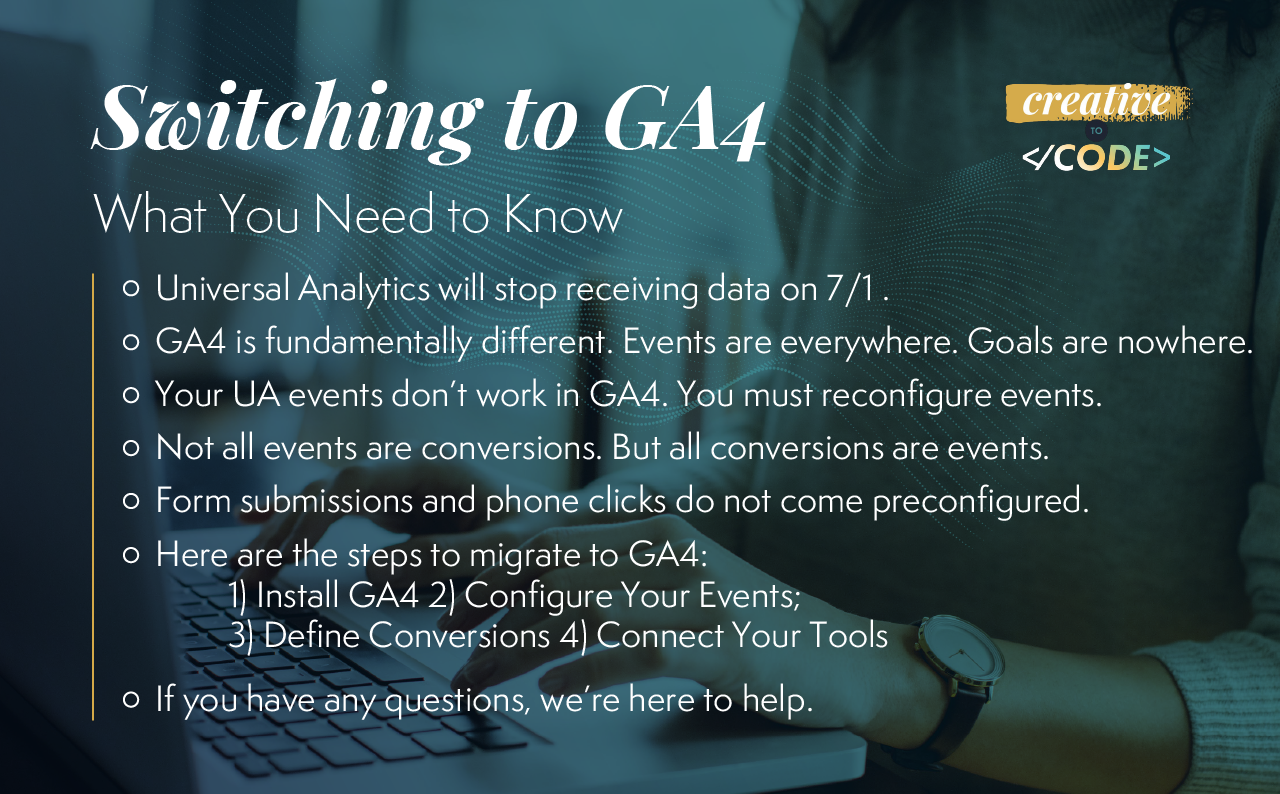ResourcesEverything in One Place
Everything Homebuilders Need to Know About the Google Analytics 4 Transition
The end of the month comes around and it’s time to review how your website performed this month. You log into Google Analytics and you’re greeted with a countdown timer. It’s an ominous sign and while this countdown timer isn’t counting down the days before an asteroid strikes Earth - the reality could be much worse…
Google Universal Analytics is not receiving any data after July 1, 2023. This means you need to be ready to use Google Analytics 4. With the extraordinarily confusing and botched rollout of GA4, landing a spaceship on an asteroid sounds like an easier task. But don’t put your space suits on just yet, we’re going to give you some pointers on how to make this process as painless as possible.
*Scroll to the bottom for quick tips*
First, what is Google Analytics?
If you find yourself asking this question, then welcome! The GA4 switch probably won’t be too bad for you. Just kidding, you still have to learn everything.
Google Analytics is a website analytics platform that helps marketers, developers, salespeople, and managers understand how people use and interact with your website.
Google Analytics 4 is the newest version of this platform and it replaces the old Universal Analytics, or GA3 that appeared back in 2013. Universal Analytics will stop receiving website data on July 1, 2023.
Not only does Google Analytics tell you the data story behind your website, but it connects with other valuable tools Google, and other companies, have to offer. Think Google Ads, Google SearchConsole, HubSpot, Marketo, Salesforce, and almost every reporting platform.
So what's changing?
Google Analytics 4 is changing the way it tracks people and engagement when compared to Universal Analytics. This table below is straight from Google and illustrates how the tracking between Universal Analytics and GA4 differ.
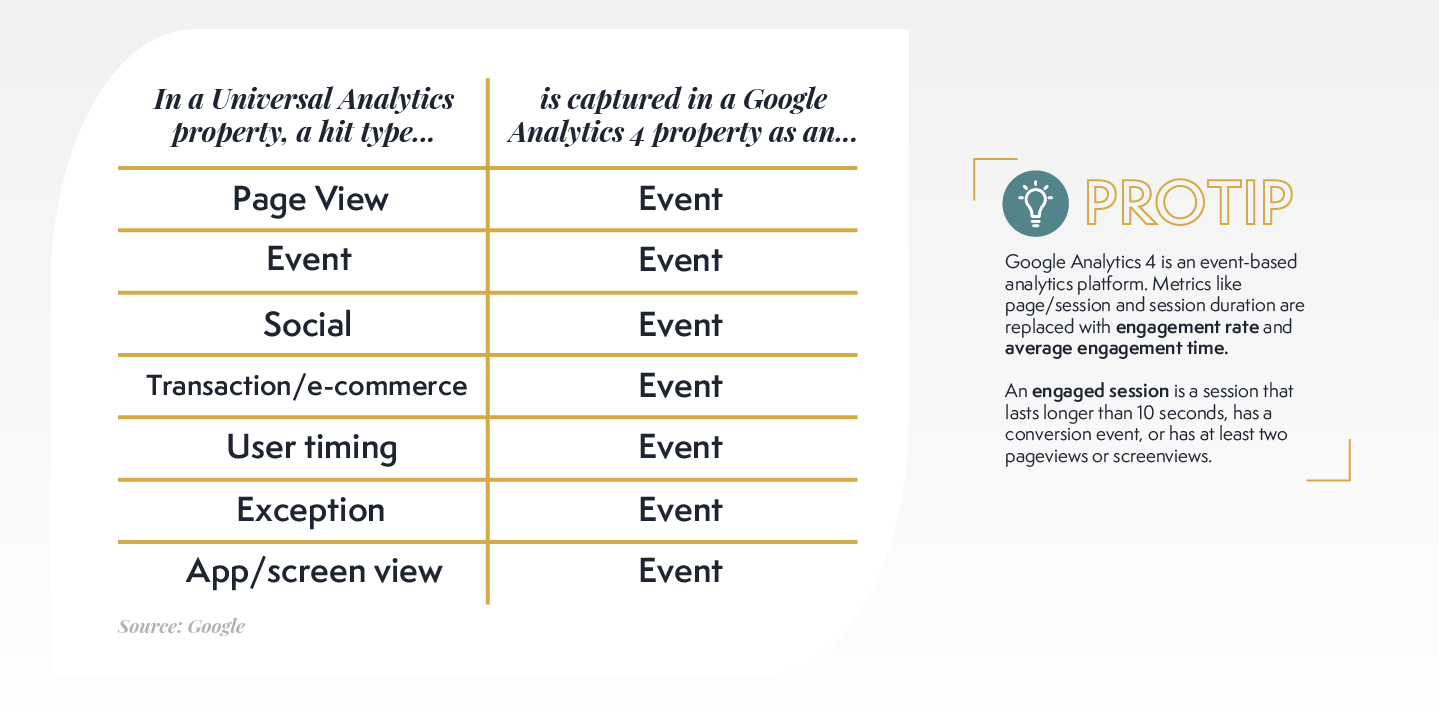
This is the largest fundamental change between the two platforms.
In Universal Analytics, you may or may not have used events. Events are pieces of JavaScript that enable you to measure interactions on your website. Some interactions may be nice to know, like a user spending more than five minutes on your website. Other interactions you might need to know, like conversions. Think of a form submission or someone clicking on your phone number.
Google Analytics 4 is taking this concept further. Every page view, every session, and every everything is considered an event. It’s important to note, Universal Analytics events are not the same as GA4 events. So if you do have Universal Analytics events setup, they are not compatible with GA4.
GA4 Events
In Universal Analytics, it was up to you to define the events you wanted to track. The most effective way to do this is through a tool called Google Tag Manager (GTM). GTM allows you to add some code to your website without actually changing the code on your website. Here at Builder Designs, we use Google Tag Manager to organize those events on the website.
Google Analytics 4 provides some events out of the box (yay!), but these events are incredibly basic and fundamental to tracking basic actions on the website (boo!).
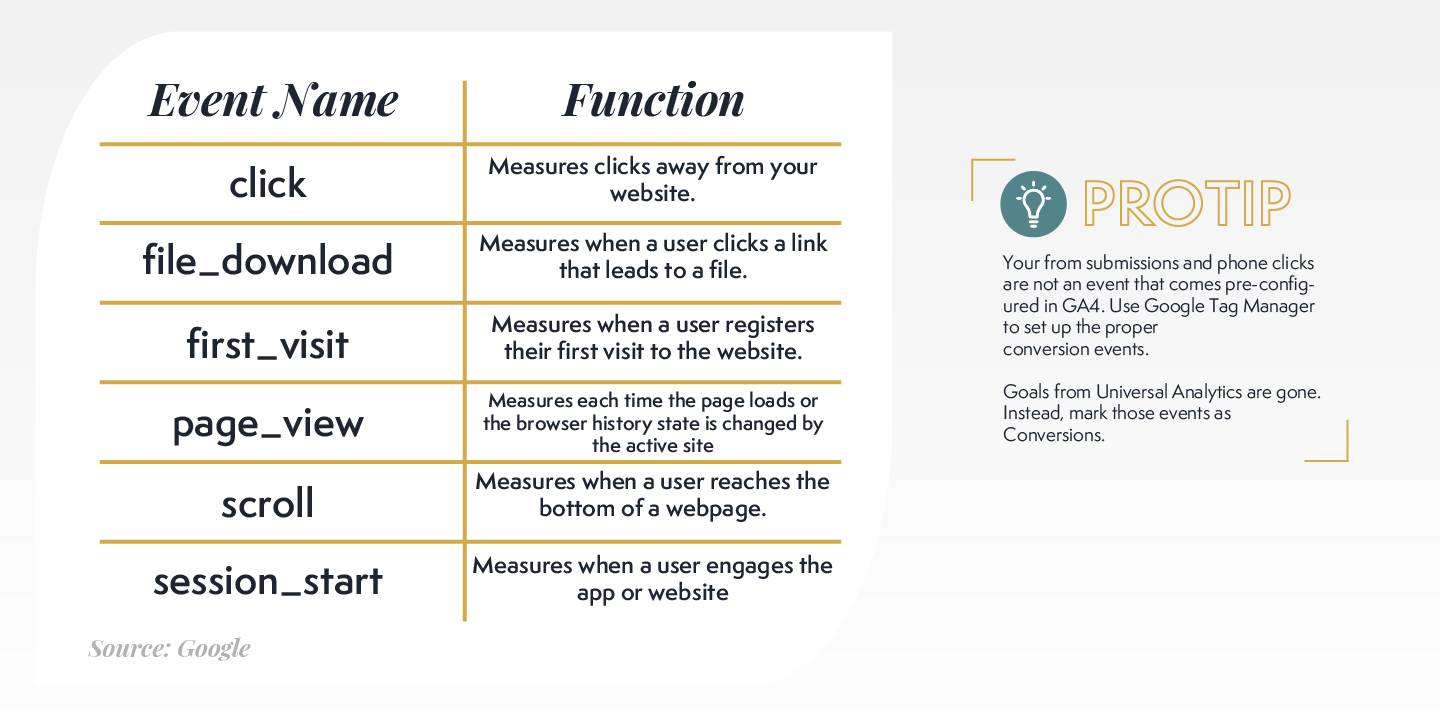
There’s a lot of information you can gather from these events and if your only goal with GA4 is to track the amount of web traffic you’re getting, theoretically you can stop here.
But there are two events that we consider to be key performance indicators that are missing: form submissions and phone/text clicks. Those need to be configured by you*.
*If you’re a developer.
Once all of the important interactions are being tracked by GA4, a simple slider indicates what is and what is not a conversion. While the form submission isn’t a predefined event, the form submission goal is.
Where Are the Goals?
The goals are gone, never to return.
Viewing Reports
Remember earlier in this blog when we mentioned that landing on an asteroid might be easier than GA4? This is one of the reasons why. For the longest time, we had the most basic reports in GA4.
We were spoiled with Universal Analytics. We had traffic reports, user reports, Google Ads reports, Google Search Console reports, conversion reports… you name it, it was probably in there.
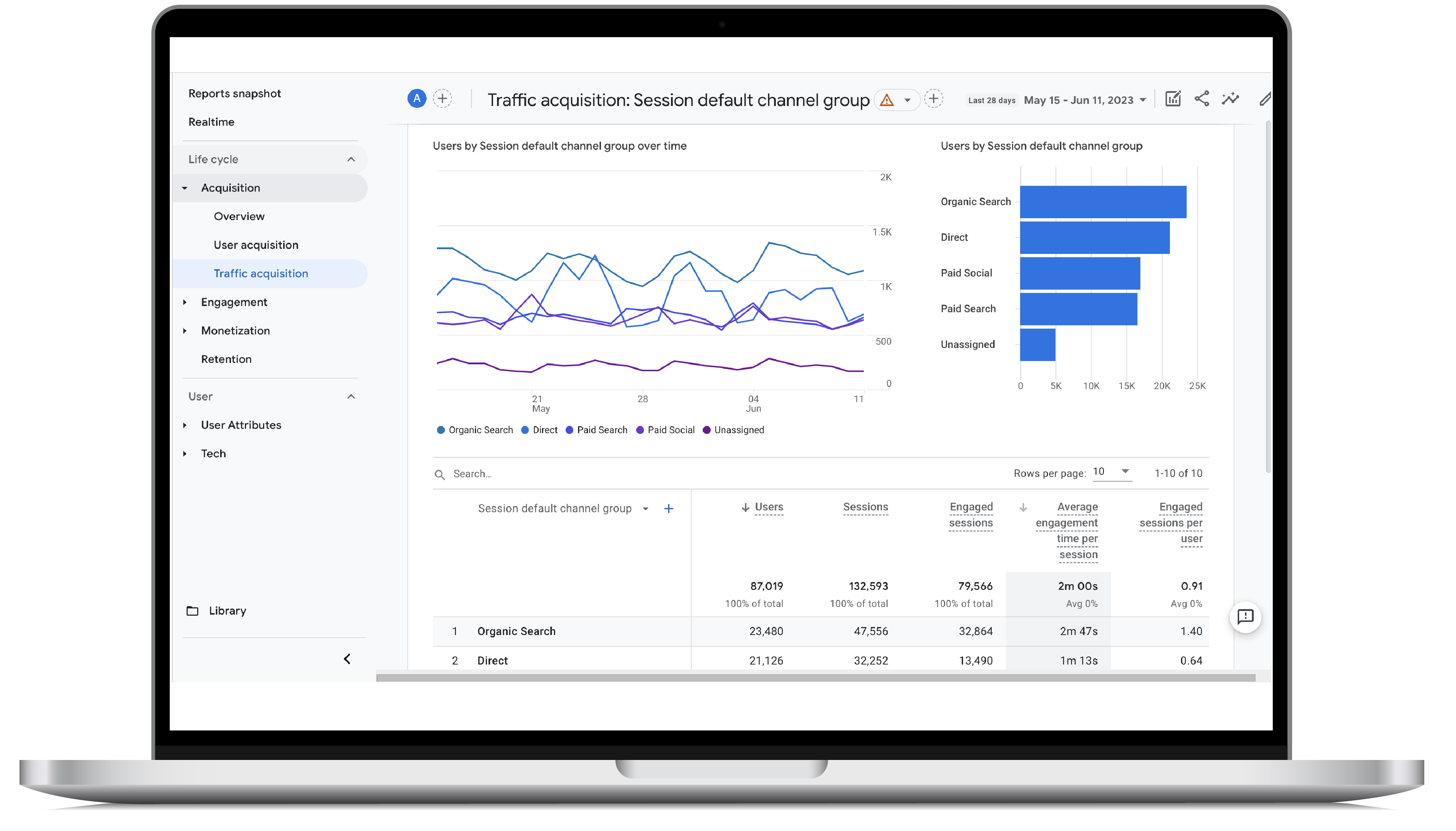
Google has finally added more reports to GA4. One of our favorite reports, the source/medium report, has resurfaced and we’re feeling a little better. But if there was a report you were used to seeing in Universal Analytics that you don’t see in GA4, there’s a good chance you’ll have to make it yourself.
Your GA4 Checklist
In order for a smooth transition from Universal Analytics to Google Analytics, we have these main steps that we recommend you follow.
Step 1: Install Google Analytics 4 on Your Website.
There are different ways to do this depending on your web platform. If you do a quick search on how to do this, you’ll notice that one way to install GA4 is through the use of Google Tag Manager. While it’s possible to install and use GA4 without GTM, we strongly recommend you use GTM to install GA4 and to set up your events.
Step 2: Configure Your Events
What do you want to track? What do you need to track? Odds are you’ll need to configure an event for form submission and phone/text clicks. This is an important task and one that should only be attempted by someone who knows their way around JavaScript. Google does have an Event Migration Tool that is supposed to convert your existing Universal Analytics event to GA4 events. We’ve heard of this going horribly wrong. Try it at your own risk.
Step 3: Identify Your Conversions
Go ahead and flip that slider next to those events that you’ve identified as a conversion and start tracking!
When you first start receiving data, don’t be surprised if GA4 doesn’t count conversions right away. Google needs to collect a “minimum” number of conversions before they start showing you the data. This is an attempt to protect user privacy.
Step 4: Connect (or Reconnect)
Google Analytics is great for tracking web traffic, but it’s also great for bringing in data from Google Search Console and Google Ads. One of the most important connections you can make is to Google Ads. You know those conversions you set up in step three? You can tell Google Ads to optimize for those conversions, which could lead to more success in your paid search campaigns.
Start Telling a Data Story
This GA4 stuff is annoying. But all of us (ok maybe some of us) at Builder Designs are excited about it. It’s an opportunity for our partners to look at what data they’re collecting and examine how we use it to drive strategy and to sell more homes. Sure, you can be a full nerd with tables, pie charts, and line graphs while you debate which attribution model is best - we’ve all been there - but the important thing is to understand the effect your marketing has on your audience so you can dial in the right message for the right buyer.
You’re not doing that without GA4.
If you need help, we’re here. We have data people, developer people, and normal people ready to help. If you’re going into the great unknown of GA4 by yourself, good luck.
Latest Posts
April 4, 2024 | EBook
The Home Builder's Guide to Effective Content Strategy 2024
February 13, 2024 | Podcast
Trailer: It's Been a Minute... Builder Buzz is Back!
November 9, 2023 | Web Launches
Capstone Homes
October 27, 2023 | Web Launches
Berks Homes
October 23, 2023 | Blog
Building Hubspot for Homebuilders
September 29, 2023 | Web Launches
Smith Douglas Homes
September 21, 2023 | Blog
Maximizing ROI: Why a Reliable CRM System Reigns Supreme for Homebuilders
September 13, 2023 | Web Launches
Mungo Homes
August 25, 2023 | Protip
Budgeting Tips for 2024
Previous Article
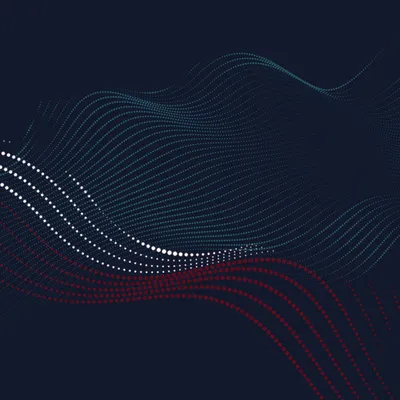
Regent Homes
Next Article