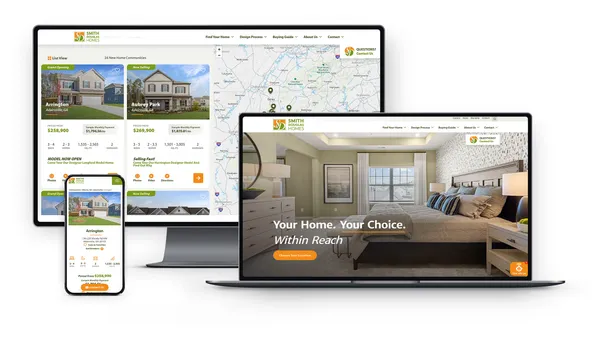ResourcesEverything in One Place
Building Hubspot for Homebuilders

On behalf of the team at Builder Designs and our amazing partner at HubSpot Jill Fratianne, we’d like to thank everyone for attending our webinar! We had a great time conversing with everyone!
CRM implementations can be complicated and we can throw around terms that aren’t always universally understood, so we thought we’d use this blog format to go over how we build HubSpot for homebuilders. (Also there was a problem with our webinar recording. Sorry.)
Finding Your ROI
ROI, or return on investment, is a buzzword we hear in business all the time. Marketing managers, sales managers, and owners all want to know what happens when we spend $1 toward our business. Whether it’s on ads, our team, or our internal processes—how will this $1 earn the company $2?
As a marketer, you’re probably really close to understanding the marketing investment your company puts into promoting your business—things like advertising budgets for Google and Facebook.
A sales manager understands what it takes to field a good team, invest in sales training, and put on events to make their sales centers really shine.
But how do we know those investments are worth it? Odds are, we know they help drive engagement and sales, but how much?
Calculating your return on investment takes two known numbers: your sales revenue and the dollars you spent selling homes. You need both. From our experience, most builders don’t have a great way to calculate their ROI because those numbers are housed in different silos. That's one main reason I love using HubSpot. The revenue we bring in and the money we use to bring that revenue are housed in one location—the CRM.
CRMs Should Help Us…CRMs promote accountability. We understand that sometimes CRMs get in the way of what we want to be doing. There are follow-ups, there are tasks to complete, calls to make, and texts to send. And oh yeah, salespeople also need to enjoy life. Even beyond these things, keeping good data within your CRM helps managers understand how many people are in the funnel and where they are in the funnel. Need more marketing dollars in your community? A good way to get more help with reaching your sales goals is to demonstrate the need for more investment—and the best way to demonstrate the need is with numbers. Managers and owners love numbers.
CRMs also help us provide a first-class experience. If you’ve been lucky enough to listen to the wise words of Kerry Mulcrone, the entire process of homebuying should feel like the Ritz Carlton. Part of that first-class experience is paying attention to the little details of your buyer's unique journey. But no matter how good the salesperson's memory is, putting those little notes into the CRM is an invaluable way to ensure sales teams are delivering on the experience. And if your team is great at cross-selling, information beyond beds, baths, and square footage can be communicated to the new sales team so they can pick up where you left off. A good CRM (and a good use of one) helps provide that first-class experience.
All of these qualitative factors—combined with the acres of quantitative data available within a CRM—help leaders make good business decisions for the company.
So How Does HubSpot Do This?Hubspot brings in both numbers we need to use to calculate proper ROI. Instead of going to Google Ads, Facebook Ads, Facebook Insights, etc. separately to view your digital spend, HubSpot combines all of the data points into one ecosystem via the HubSpot Marketing Hub.
This enables you to track your spend across all channels, drill down and evaluate the performance of each channel, and determine how many leads entered your CRM from each channel.
That’s how we track investment.
So you can track spend across each channel, so what?
The real magic of the tool is that these tools are all connected to the CRM. So not only can we build and track leads from our marketing channels to the CRM—but we can understand the role each channel played in their conversion and even purchase decisions.
Campaigns

Being able to track our marketing performance across all channels is especially useful when we launch new campaigns. Whether you’re launching a new “Home for the Holidays” campaign, announcing a new community, or the ever-present rate buydown incentives—HubSpot can track the performance of each campaign by revenue earned.
How many marketers measure these campaigns of likes, email clicks, and website views? Those are important metrics, no doubt. But they’re pale in comparison to revenue earned.
With the Campaigns feature in HubSpot, you can track email, social media, advertising, website, and anywhere you put UTM codes—and the revenue they bring in—all in one place. It’s amazing.
Tracking Your ReturnThe key to tracking your return on investment is a concept in HubSpot called Deals. Deals are an object that brings together contacts (your buyers and their agents), the home they’re buying, and all of the information associated with them all into one record. Not only can we track how many people become buyers, but we can keep track of their home sales price.
As contacts enter the CRM and they’re associated with deals that close successfully—we can measure the proper ROI.
Configuring the CRM in this way allows buyers to buy multiple homes, agents to be associated with multiple deals, and for us to track them all along the way. We’re shifting from a funnel to a flywheel.
Building the Process

How many leads currently have a first appointment scheduled? How many buyers need to meet with the design team? How many spec homes vs build on your own buyers do you have in the pipeline?
The way Deals are designed in HubSpot, can you have answers to all of these questions. The process could differ from builder to builder, meaning building a CRM in one certain way may work for some, but not all cases. This is where HubSpot shines—it’s made to fit around your processes, not the other way around.
Different home types deserve different pipelines, and different steps along each pipeline should kick off a series of tasks and reminders that help salespeople stay organized and on top of things.
The Reason HubSpot Works for BuildersThe reason HubSpot works is that the majority of the tools you need to run a successful sales and marketing team are all housed in one ecosystem. Instead of having a collection of tools that don’t talk to each other, you have tools that are built to go together.
HubSpot has a phrase for this: crafted, not cobbled together.
The only problem is that HubSpot isn’t designed for one industry. Our development team here at Builder Designs has built an integration that allows homebuilders to plug into HubSpot and take control of their lead data.
We also have multiple ways of getting your Zillow, BDX, and Realtor.com lead info in HubSpot.
Some Questions from the WebinarAttendees had some great questions during the webinar we can provide answers to!
Does HubSpot Limit You On the Number of Communities You Have?
Nope! Hubspot charges based on the number of marketing contacts you have and/or the number of sales seats you require. Setting up the CRM to have communities is all a matter of implementation.
Does HubSpot Integrate with BombBomb?
Yes! It sure does. You can find that integration and thousands more like it (like CallRail) in HubSpot’s App Marketplace.
Does HubSpot Replace MailChimp?
Yes! Hubspot has a full suite of email tools for sales and marketers.
Do I still need Google Analytics?
Yes and no. HubSpot does offer website analytics, but we still recommend you keep GA4 as a backup.
How can I get help implementing HubSpot?
Builder Designs can help with that! Alternatively, other solutions partners offer those services.
Does HubSpot offer support or a dedicated account manager?
Yes, you’ll receive their 24/7 support and a dedicated account representative.
If you have any questions about HubSpot or want to get a demo, book some time on our calendar and we’d be happy to talk!
Latest Posts
April 4, 2024 | EBook
The Home Builder's Guide to Effective Content Strategy 2024
February 13, 2024 | Podcast
Trailer: It's Been a Minute... Builder Buzz is Back!
November 9, 2023 | Web Launches
Capstone Homes
October 27, 2023 | Web Launches
Berks Homes
September 29, 2023 | Web Launches
Smith Douglas Homes
September 21, 2023 | Blog
Maximizing ROI: Why a Reliable CRM System Reigns Supreme for Homebuilders
September 13, 2023 | Web Launches
Mungo Homes
August 25, 2023 | Protip
Budgeting Tips for 2024
July 18, 2023 | Webinar
We Drive Traffic Webinar
Previous Article
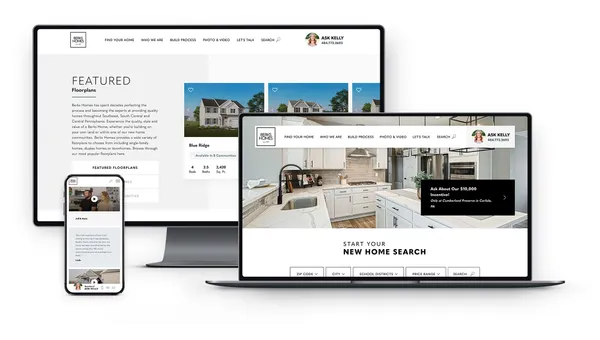
Berks Homes
Next Article