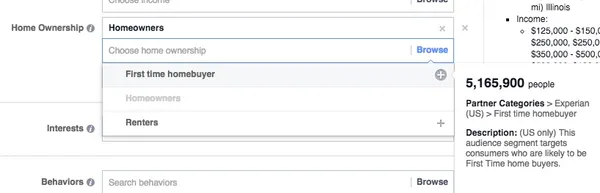ResourcesEverything in One Place
Ranking Google Map Pins
June 27, 2015
Now that Google is displaying map results in a more permanent position in the search rankings, it's important to focus on your Google Plus listing as a major piece of your SEO strategy.
These days, it seems with every localized search for new homes and home builders, Google will display the map listings at or near the top of the search results. This is allowing websites that don't normally rank high in an organic result to show up in a prominent position on Google's coveted page 1.
So the important question becomes how can we affect the position of our map pin within the map listings?
It turns out the answer to this is very similar to implementing best practices for your website's SEO. In his blog, content specialist Marcus Maraih provides a list of things you can do to get your map pin ranking higher:
1. Complete and optimize your Google My Business Page
2. Make sure your online citations all use the same name, address, and phone number
3. Get good reviews on your Google My Business Page
4. Use local keywords in your website's SEO and content
5. Get high-value local websites linking to yours
Where do you begin conquering this list? I've been digging into this over the past week or so, and have come across some puzzling results. I've seen pins that haven't been claimed and optimized ranking higher than pins that have been optimized and have reviews. For example, the results when I googled "home builders in Richmond VA" went against everything I thought I knew about map rankings:
 All the listings marked with an X have yet to be verified, proving that it's possible to rank high in the map pack without even verifying your pin. But how? Why? To understand what was happening, I looked at Google's rationality behind all of their algorithm updates: relevancy and trust.
It seems like if it really came down to it, Google would prefer to show you a website that you could trust that's maybe not quite relevant over one that appears to be relevant but is actually untrustworthy. This makes sense when you think about how easy it is to fake anything on the Internet.
How does Google establish trust? Through citations. These are directory listings on major websites that at least tell people the name, address, and phone number (NAP) for your business. Google is looking at two things:
1. The number of complete listings you have on major directory sites
2. The consistency of your listings across all the sites
I did some research into the websites in the map results and discovered exactly what I expected to: citations are affecting the rankings.
Vertical Builders had the most complete citations out of all the results, but also some pretty big inconsistencies, which I'm guessing is what knocked them down a few pegs. Bradford Custom Homes had issues with both incomplete and inconsistent listings, which is probably why they ended up at the bottom despite their verified listing and reviews.
Having consistent and complete citations seems to be the ultimate tiebreaker for ranking in Google maps, but you shouldn't stop there. SEO of the website also comes into play, along with popularity on social media and how many trustworthy websites you have linking to your website. Here's my checklist for what you should be doing to get your map pin ranking higher on the results page:
1. Start with a website that has good content and local SEO.
2. Create and verify your Google My Business page. Use the same NAP as on your website.
3. Create consistent listings on the following sites: Facebook, Foursquare, Superpages, Infogroup, Localeze, Factual, Best of the Web, Axicom, Yelp, Yellowpages, Citysearch, Bing, Yahoo, and Hotfrog.
4. Earn links from relevant, trustworthy websites: local and industry-related.
5. Ask your customers to review you on Google and Facebook
6. Post on Facebook daily. Use content that people want to like, share, or comment on.
If you'd like help working through this list and finding other strategies to improve your search rankings, email me at abby@builderdesigns.com and ask about how you can become part of our Advanced SEO program.
All the listings marked with an X have yet to be verified, proving that it's possible to rank high in the map pack without even verifying your pin. But how? Why? To understand what was happening, I looked at Google's rationality behind all of their algorithm updates: relevancy and trust.
It seems like if it really came down to it, Google would prefer to show you a website that you could trust that's maybe not quite relevant over one that appears to be relevant but is actually untrustworthy. This makes sense when you think about how easy it is to fake anything on the Internet.
How does Google establish trust? Through citations. These are directory listings on major websites that at least tell people the name, address, and phone number (NAP) for your business. Google is looking at two things:
1. The number of complete listings you have on major directory sites
2. The consistency of your listings across all the sites
I did some research into the websites in the map results and discovered exactly what I expected to: citations are affecting the rankings.
Vertical Builders had the most complete citations out of all the results, but also some pretty big inconsistencies, which I'm guessing is what knocked them down a few pegs. Bradford Custom Homes had issues with both incomplete and inconsistent listings, which is probably why they ended up at the bottom despite their verified listing and reviews.
Having consistent and complete citations seems to be the ultimate tiebreaker for ranking in Google maps, but you shouldn't stop there. SEO of the website also comes into play, along with popularity on social media and how many trustworthy websites you have linking to your website. Here's my checklist for what you should be doing to get your map pin ranking higher on the results page:
1. Start with a website that has good content and local SEO.
2. Create and verify your Google My Business page. Use the same NAP as on your website.
3. Create consistent listings on the following sites: Facebook, Foursquare, Superpages, Infogroup, Localeze, Factual, Best of the Web, Axicom, Yelp, Yellowpages, Citysearch, Bing, Yahoo, and Hotfrog.
4. Earn links from relevant, trustworthy websites: local and industry-related.
5. Ask your customers to review you on Google and Facebook
6. Post on Facebook daily. Use content that people want to like, share, or comment on.
If you'd like help working through this list and finding other strategies to improve your search rankings, email me at abby@builderdesigns.com and ask about how you can become part of our Advanced SEO program.
 All the listings marked with an X have yet to be verified, proving that it's possible to rank high in the map pack without even verifying your pin. But how? Why? To understand what was happening, I looked at Google's rationality behind all of their algorithm updates: relevancy and trust.
It seems like if it really came down to it, Google would prefer to show you a website that you could trust that's maybe not quite relevant over one that appears to be relevant but is actually untrustworthy. This makes sense when you think about how easy it is to fake anything on the Internet.
How does Google establish trust? Through citations. These are directory listings on major websites that at least tell people the name, address, and phone number (NAP) for your business. Google is looking at two things:
1. The number of complete listings you have on major directory sites
2. The consistency of your listings across all the sites
I did some research into the websites in the map results and discovered exactly what I expected to: citations are affecting the rankings.
Vertical Builders had the most complete citations out of all the results, but also some pretty big inconsistencies, which I'm guessing is what knocked them down a few pegs. Bradford Custom Homes had issues with both incomplete and inconsistent listings, which is probably why they ended up at the bottom despite their verified listing and reviews.
Having consistent and complete citations seems to be the ultimate tiebreaker for ranking in Google maps, but you shouldn't stop there. SEO of the website also comes into play, along with popularity on social media and how many trustworthy websites you have linking to your website. Here's my checklist for what you should be doing to get your map pin ranking higher on the results page:
1. Start with a website that has good content and local SEO.
2. Create and verify your Google My Business page. Use the same NAP as on your website.
3. Create consistent listings on the following sites: Facebook, Foursquare, Superpages, Infogroup, Localeze, Factual, Best of the Web, Axicom, Yelp, Yellowpages, Citysearch, Bing, Yahoo, and Hotfrog.
4. Earn links from relevant, trustworthy websites: local and industry-related.
5. Ask your customers to review you on Google and Facebook
6. Post on Facebook daily. Use content that people want to like, share, or comment on.
If you'd like help working through this list and finding other strategies to improve your search rankings, email me at abby@builderdesigns.com and ask about how you can become part of our Advanced SEO program.
All the listings marked with an X have yet to be verified, proving that it's possible to rank high in the map pack without even verifying your pin. But how? Why? To understand what was happening, I looked at Google's rationality behind all of their algorithm updates: relevancy and trust.
It seems like if it really came down to it, Google would prefer to show you a website that you could trust that's maybe not quite relevant over one that appears to be relevant but is actually untrustworthy. This makes sense when you think about how easy it is to fake anything on the Internet.
How does Google establish trust? Through citations. These are directory listings on major websites that at least tell people the name, address, and phone number (NAP) for your business. Google is looking at two things:
1. The number of complete listings you have on major directory sites
2. The consistency of your listings across all the sites
I did some research into the websites in the map results and discovered exactly what I expected to: citations are affecting the rankings.
Vertical Builders had the most complete citations out of all the results, but also some pretty big inconsistencies, which I'm guessing is what knocked them down a few pegs. Bradford Custom Homes had issues with both incomplete and inconsistent listings, which is probably why they ended up at the bottom despite their verified listing and reviews.
Having consistent and complete citations seems to be the ultimate tiebreaker for ranking in Google maps, but you shouldn't stop there. SEO of the website also comes into play, along with popularity on social media and how many trustworthy websites you have linking to your website. Here's my checklist for what you should be doing to get your map pin ranking higher on the results page:
1. Start with a website that has good content and local SEO.
2. Create and verify your Google My Business page. Use the same NAP as on your website.
3. Create consistent listings on the following sites: Facebook, Foursquare, Superpages, Infogroup, Localeze, Factual, Best of the Web, Axicom, Yelp, Yellowpages, Citysearch, Bing, Yahoo, and Hotfrog.
4. Earn links from relevant, trustworthy websites: local and industry-related.
5. Ask your customers to review you on Google and Facebook
6. Post on Facebook daily. Use content that people want to like, share, or comment on.
If you'd like help working through this list and finding other strategies to improve your search rankings, email me at abby@builderdesigns.com and ask about how you can become part of our Advanced SEO program.Latest Posts
January 13, 2026 | Blog
Growing With the Market: Welcoming Laura Hanson to Builder Designs
August 12, 2025 | Webinar
The Buying Power Calculator Webinar Replay
May 12, 2025 | Blog
The Digital-First Homebuyer—How Builders Can Capture The Scrolling Buyer
February 19, 2025 | EBook
2024 Builder Data Year In Review
December 19, 2024 | Blog
Mortgage Rate Projections: Two Paths Forward or Uncharted Territory?
October 17, 2024 | Podcast
INBOUND 2024: AI Trends, HubSpot Innovations and More
October 3, 2024 | Webinar
We Know What Works Replay
October 1, 2024 | Blog
Buyers Saved Just $20/Month on Their Mortgage This Year – Here’s Why It’s Happening
September 26, 2024 | Blog
How the Fed Rate Cut Could Impact Mortgage Rates: What Builders Need to Know
Previous Article